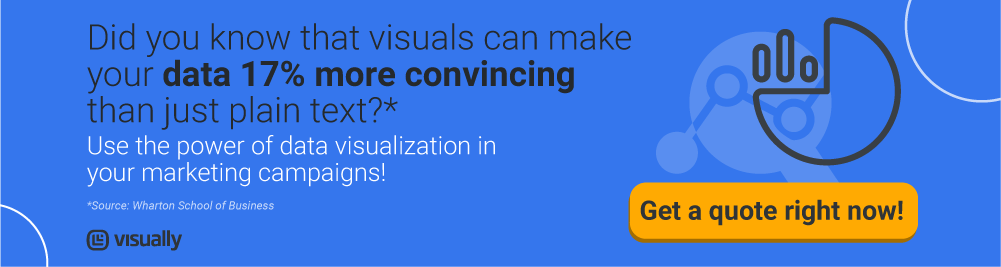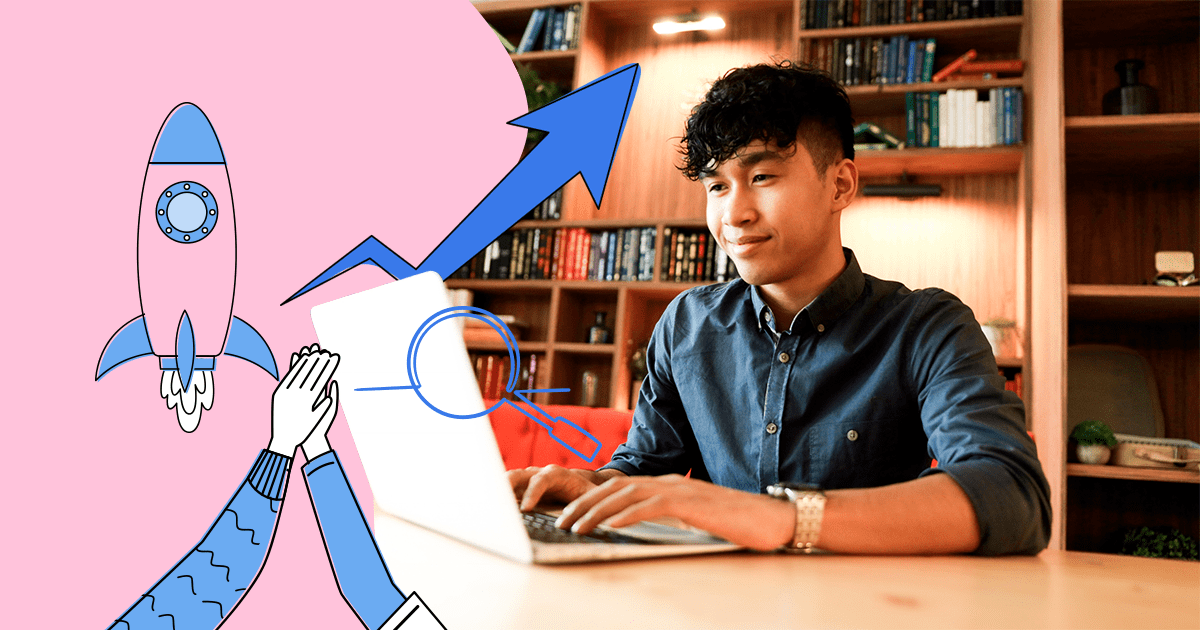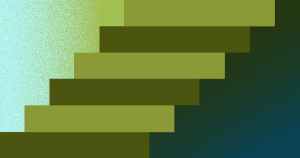Data visualization has been around for ages, from times when humans used drawings in caves as a form of communication until nowadays, when marketers use it for decision-making.
Visualizing shapes and forms and coming to conclusions is how we operate when we look at something. Thus, data visualization is a very natural process.
Nevertheless, there is a long path to track if we want to understand how we got from drawings to dashboards. In the meantime, we can reflect on why data visualization is so important and how it works.
By doing that, we get the importance of visuals, as well as switching from static and tiresome methods of messaging to dynamic communication that is impossible to ignore.
Check this animated video made by Visually full of interesting data and see how data visualization can be fun and informative at the same time.
Data visualization has become a central idea in current marketing practices, so keep tuned if you want to know more about the following questions:
What is data visualization?
Data visualization consists of representing data graphically. Think about a set of stats, such as the results of extensive research. If you choose to publish it in a written form, it would surely be readable. However, understanding all the information would consume a lot of time and effort from readers.
Also, a lot of words distributed in long paragraphs could be overwhelming and confusing to read. People may have a hard time trying to figure out what’s the main message, and the researchers would have trouble getting the point across all those words.
For example, people may have a hard time to understand the effects of smoking on the body. But an infographic can convey such a message with ease. Check this one made by Visually for CVS and Huffington Post.

Instead, if you choose a graphic representation, you would use images to express those trends. Charts and graphs, for instance. That’s data visualization, and it works because it allows people to see data differently, catching not only the information but also precise details and new patterns in between.
When we address this topic, we are talking about visual literacy. The process that involves our interpretation of an image is fascinating, so we take advantage of that to improve the understanding of data.
First, we start analyzing shapes and objects, establishing the limits between forms in our minds. Then, we think of something we’ve seen before. Later on, those random shapes get a name in our mind, which means the analysis is complete. Looking at charts requires pretty much the same processing.
Visual metaphor
It all works based on something called a visual metaphor. Just like a regular metaphor, those tools allow us to internalize the concepts of something by comparing it to some shape we’ve already seen. A pie chart, for example, alludes to the idea of a pie to represent a part-to-whole relationship. It’s not a real pie, but a representation of one.
We already know what a pie is and that slices are independent and can be of any particular size. So, we instantly recognize a chart and understand what it means. It tells the story effortlessly, in a way that feels as natural as possible.
Enterprises can use data visualization to summarize a database in dashboards. By using that tool, managers can see trends, patterns, and insights to make better decisions. Marketers can employ it to study campaigns and customer data to improve their work.
What is the history of data visualization?
As we know, data visualization has been around for a very long time. So, let’s go through that. Back in the 18th century, a statistician named William Playfair had invented the forms we are using so frequently today. He’s the creator of the line chart, the bar chart, the already mentioned pie chart, as well as the circle chart.
During the 19th century, one of the best examples that pop up is John Snow’s chart. He mapped the cholera outbreak back in 1854. But, before that, in 1812, Charles Joseph Minard mapped the Napoleon’s March to Russia, representing his journey on a graph with different features such as temperature and number of soldiers remaining in each place.
Everything started to change when the industrial revolution happened, and people began using stats for commercial reasons as well. Later on, computers came into the picture. Then, statisticians could finally access tons of information quickly. Also, they discovered the power to process large datasets and create stats based on that.
That’s what brought us here. Nowadays, we have intuitive and interactive dashboards. Charts are telling stories everywhere and, without any doubt, stand as the most effective mean to represent the massive amount of data we deal with.
What are the benefits of good data visualization?
Now, let’s look at some benefits of data visualization.
More attention to detail
As already implied, when we use visuals, we can pay a lot more attention to detail than in the traditional way. After all, there are images, trends, shapes, and patterns — a whole universe in front of our eyes. To learn more, all you need is to zoom in to drill down into more insights. Therefore, you’re able to see information from a different perspective.
Emotional response
Images are emotionally attractive. People are more likely to provide a passionate reaction to a picture than to a set of words. Charts and visual storytelling talk to us in a way that nothing else can, because they make us go through our memory and remember what we’ve learned before.
More shareable
Another critical aspect is: data charts are very shareable. If you look at an article full of stats with no organization, you probably won’t share it with anybody else.
But an image is easy to digest and understand, so the reader is more likely to show it to someone and get their response right away. That means it’s an excellent method to improve communication.
If you look on the internet right now, you’ll find a lot of data charts floating around. In this pandemic scenario that we’re passing through, we see a lot of graphs explaining how COVID-19 works and its growth rates. People usually share those graphs to inform each other.
Easy comparisons
When we work with visual information, it becomes much easier to compare two trends. You can even put both of them together in the same image as you’re trying to get a sense of how they differ. It’s not difficult to interpret, because differences stand out to the eyes quickly.
If you had to do that using text, your job would be to compare every piece of information from one result to the other. It would certainly be time-consuming, and it might involve a lot of mistakes that are just difficult to avoid, not to say impossible.
Quick predictions
How can we predict the future with graphs? Well, it’s as simple as it can be. The team only has to look at those trends and patterns, which are instantly visible as they get their eyes on the charts.
Then, they can draw conclusions based on what they’ve seen by imagining the repetition of that specific behavior. You don’t even process information and numbers. It’s pretty much looking at the way the graph changes to foresee what’s to come.
Let’s look at a real example to clarify things: your team discovers that a line graph changes every month of March. They don’t even need to process numbers and make calculations. After considering the trend, it’s just natural to expect that the chart for this year will present the same behavior.
More impact
It’s way easier to remember images with a lot of patterns than raw data. Charts are a simple form of expression that remains in our memory because it doesn’t require much of our intellectual effort. So, it generates more impact on the viewer, which makes it an effective way to tell a story and to get it to pass on.
Best decision-making
Think about all the benefits we discussed until now and put them in a business context, like a strategy meeting or the planning phase of a new project.
All these aspects (such as the ability to predict trends, easy comparisons, and emotional response) are the ones that help any professional make better decisions.
You can use data visualization to analyze KPIs or do Content Marketing assessments, for example. They can display quick and objective looks at performance and productivity, giving the board a better understanding of what needs to be reinforced or improved.
We will talk about it in more detail, but following changes over time via data visualization gives a better sense of evolution. In a market that demands adaptability, having that vision is crucial.
Embracing emerging trends
This last benefit is closely related to the previous. If the market is showing more and more that companies have to adapt fast, identifying trends and niches first is a huge advantage.
That happens because businesses are moving from trying to embrace a broad audience to focus on groups that are more prone to engage with them. Proximity like that is now expected by the customer. They want their favorite brands to follow their quickly-changing habits and interests.
Data visualization gives you this edge. A more comprehensive view about benchmarks, surveys, and NPS will show when a new trend appears and in which direction it is guiding the market. A business can be seen as innovative and disruptive if it acts fast and first.
How does data visualization work?
Nowadays, people use charts in a dashboard, which allows users to manipulate and manage graphical representations. There, you can add just a source, and then the application turns raw data into intuitive images.
Plotting graphics is possible if you use Microsoft Excel, but users sometimes prefer more elaborate software, such as platforms based on Business Intelligence (BI).
This concept has brought a whole new philosophy with it: data analysis should be democratic, made in a self-service way, available to anyone. By doing that, BI completely smashed the barriers between data scientists and regular users.
Now, with just a drag-and-drop tool, any user can get the graphs they need to take a closer look at the company’s results. Instead of analyzing tables with numbers, marketers can simply log in and have a collection of diagrams produced in a few seconds.
What methods are useful to visualize data?
Since William Playfair first introduced us to the line graph and the bar graph, a lot of visual representations have been used to express concepts and study variables. Let’s go on a quick tour then!
Firstly, we need to look at the general groups. There are at least four of them out there: temporal, hierarchical, network, and geospatial. The temporal group refers to time and investigation of changes over a specified period. Hierarchical represents a relationship among different data points.
The network type is about relations, which are indicated by lines connecting points. Lastly, geospatial is a category that describes geographical areas and tries to convey a sense of space.
Inside these categories, there are many examples of how to reproduce something visually. The line chart is perhaps the most popular one because it shows us a line and communicates the idea of continuity. See below a description of each type of representation:
- Bar chart — it uses a set of bars to categorize different data points;
- Area chart — it contains a variety of layers that form an area under the line;
- Pie chart — it defines parts of a whole using the metaphor of slices of a pie; and
- Heat map — it’s a map with different colors on it to represent distinct levels of intensity.
You can also use the bullet graph, scatter plot, histogram, and bubble chart. It all depends on what you’re trying to express and which variables you will examine.
What are the main types of data visualization?
Now that we explained how data visualization is executed, we can use these concepts and apply them to real, practical situations. So, let’s list the most common types used, what they show, and when they make sense.
Change over time
Change over time is one of the most used and simplest of all kinds of data visualization. It is a visual element that represents how a number in a given context has changed in set periods.
Line charts are the most common example, like stock prices or simple financial reports. They can also be represented as bars (simple or stacked) and even candlesticks.
That is the easiest way to visualize KPIs, for example. With a glance at results over time, you can see not only the evolution of a determined performance but also the trend for the coming future.
Too many high and low peaks show instability. A declining line shows the need to act fast. A flat curve can mean it is time to shake things up.
Category comparison
If the first type compares a number to itself over time, in category comparison, you put different sources side-to-side so you can understand the relations between them.
It is another common and simple type of data visualization. Maybe the most used here is grouped bars, making their scale a direct comparison.
It is especially useful when doing benchmarks. You can compare the effort of different departments and even the company’s performance as a whole related to your competitors.
For content, a great way of using category comparison is creating a solution finder for sales enablement. The kind of use for data virtualization that brings real value to your audience.
Ranking
Ranking charts are close to category comparison, but they have a subtly different approach. Here, position matters a lot.
Doing rankings usually involves comparing three or more numbers within a fixed time-frame. Then you can understand how all these aspects performed in relation to each other, and especially which ones were more successful.
Arranged charts with bars or columns are the way to go. With a quick look, a lot of information can be passed via a simple position-based chart.
Part-to-whole
Sometimes you are not comparing numbers freely among themselves. Maybe you want to know their relative importance as part of a whole.
This type of data visualization is all about that. You can easily understand the weight of different elements within a company, a project, a strategy, and make decisions based on that.
Pie charts are the stars in this category. But you have some variations like donut, stacked bars, and treemap. They are the best way to analyze budget, for example, and also very effective when researching age, class, and other aspects of your target audience.
Correlation
Correlation is similar to comparison, but it has a crucial difference: this type of data visualization necessarily takes change over time into consideration.
As the name implies, it shows how two or more indicators are evolving side by side. It allows people to understand if and how one of them is influencing others.
So these charts are also great when analyzing KPIs in a company. The scatter plot is undoubtedly the most used type of graphic for this.
Distribution
Distribution charts are more about incidence and volume than direct performance. They show how often a set of values occurs in a period. It is somewhat like part-to-whole, but it is more used for statistics. You will usually see that type of data displayed as a histogram or a density chart.
Flow
Flow charts are a lot more about movement than volume. They usually show the evolution of an indicator and also how this evolution connects with other points and time-frames.
You see it a lot in financial reports when the budget is not only measured and segmented but also accounted for in fund transfers and resource allocation.
Sankey charts are perfect for that. Network and chords charts work great too. The key to this kind of data visualization is the connection.
What are the trends for data visualization?
Graphics and other means of data visualization are used for business and marketing decisions for a long time. But this doesn’t mean the way we do it can’t change and become more efficient as tools and processes get better.
This evolution was never as quick as it is now. Let’s see how technology is impacting the area by discussing the trends for now and the future.
Interactive content
Interaction is the next big thing for data visualization, not only for internal meetings but also in the way a brand communicates with its audience. Interactive infographics are maybe the best example.
They are a compelling and engaging format that educates the audience and encourage a buyer persona to take the next action — share, subscribe, purchase.
Just do some research, and it becomes clear how so many companies are mixing data visualization and content creation. It is a new way of storytelling — quicker, meaningful, fast.
Responsiveness
Data is part of our routines now, especially our professional lives. For this reason, to prevail, the businesses need to give their collaborators all access to objective and easy to understand information.
Traditionally, you would see those graphics in a piece of paper or projected on a screen. Now, those are not enough. You need to be informed at home, on the streets, at any time.
That is why specialized platforms are evolving to adapt their tools to responsive layouts. That means information accessible from any size of the screen with the same focus on readability and visual fidelity.
Data integration
Data visualization is becoming more and more dynamic as technology enables the gathering and processing of huge amounts of information. The combination of integrated and centralized managing solutions and visual tools opens a new, powerful way of displaying and following indicators.
An interesting example is Artificial Intelligence applied to Big Data. Imagine having the power to visualize what was, at some point, an incomprehensible volume of information with ease and objectivity. That power is becoming more affordable and simpler to implement with each new technological iteration.
Social collaboration
The machines are not the only ones that can improve and enrich data visualization. We, people, can also collaborate to give new angles and insights into new strategies.
This is why specialized tools focus on social too. Enabling users to contribute with indicators, visual cues, and interpretations of numbers color new pictures to stagnated data.
Real-time collaboration is a key for every aspect of a modern company — from the internal structure to the way you reach your audience. Applying diversity to graphics and KPIs is another dimension businesses are starting to explore.
Specialized solutions support
When talking about these trends, it is impossible not to notice that specialized tools are a common thread in all of them. It is not a coincidence. Using this kind of solution is more common than ever as they offer something the graphics of the past couldn’t do.
We are talking about dynamic, real-time interaction with numbers, easy to do segmentation, and free manipulation of information in shapes that show different aspects of each indicator being visualized. A business that invests in interactive content instantly has more power over data.
How can interactive content be useful to make data visualization more interesting?
Interactive content is the type of content that requires users’ input. It’s similar to a dialogue between the content producer and reader. Users interact and participate in a conversation, selecting options, and giving away some insights about their preferences and needs.
So, how can we mix the two concepts? If a marketing specialist uses interactive content to expose information in a visual form, they increase even more the level of attention and the chances for this content to be shared. That leads to more conversions and impact.
For instance, let’s get back to the first example: you want to publish your research on some topics. With interactive content, you can go even more in-depth and get your readers not only to read passively but also to answer questions throughout their reading. Then, you go for a creative, interactive piece. It may be an infographic or a dynamic ebook.
Users, then, can make choices and decide where to go and which stats to see. The content gets more personalized every time they choose a path. Readers can also zoom in and investigate specific details of the diagrams. They can filter the data and look at it from any perspective, learning a lot in a non-tiresome way.
The knowledge that users will gain is essential for them and their life, but it’s also relevant to help them move forward in the buyer’s journey. They will know more about the subject they’re interested in, which leads them to build more trust in your brand and make the right purchase decision.
By doing that, your company will stand out in the mind of prospects. After all, the experience with interactive content is fascinating, very much like a game.
But, beyond that, your team can collect some info on them that will help to improve segmentation and produce new pieces of content later. The company will contact them again with more value and the proper solution to their needs.
What are the main data visualization tools?
With all aspects of the subject covered, we can finish this discussion by giving you a direction, practical guidance to start investing. So here are the most prominent and useful tools you can use for data visualization.
D3
D3 stands for Data-Driven Documents. It is a JavaScript-based data visualization tool. It isn’t a platform itself, but rather a library that eases the job of manipulating documents based on data.
It is extremely simple and flexible, allowing companies to create and share visual information online. Its main advantage is how it can be structured from the ground up in all types of digital, interactive media.
But there’s a catch. D3 is more an API than a tool. It is low-level and will probably demand some coding to get it started.
HighCharts
HighCharts can be called a data visualization platform. It is easy to use and understand the chart’s creation, including support for interaction. It has excellent integration with JavaScript and Gantt and can offer specific features based on the type of data you are using.
Unfortunately, the visual part of it is somewhat lacking. Some of the layouts are outdated and its customizing capabilities, limited.
Leaflet
Leaflet is also JavaScript-based and supports interaction, but its niche is more about data visualization in maps. It combines the power of interactive content with a great API for visual information. It is simple to use and embed. Like D3, though, it will demand some developing effort to get it working.
Vega
Vega is another flexible and powerful tool to create great charts from available, ever-changing data. It outputs in a JSON format with tons of possibilities, from internal reports to marketing content.
As other examples, it requires programming. Another downside is the simplicity of its visuals — something that matters when you want to engage people with information.
Canva
Canva is an all-around graphics design solution with an intuitive interface and almost no need for coding. One of its tools is a dedicated graph maker, with beautiful templates to start from.
Canva lacks the planning part of a project, especially if you are doing data visualization for Content Marketing. But it is easy to use and gives a ton of ways of customizing your work.
Venngage
Venngage is an online infographic and design platform that helps marketers create easy-to-edit and professional designs.
You can choose from over 10,000 visually appealing templates to create infographics, presentations, eBooks, and white papers. All templates are highly customizable so you can showcase your brand and message.
It is possible to import your information directly into the Venngage editor and the charts do the work for you.
Visual.ly
Visually has a different and unique approach to data visualization. It focuses on the increasing demand for the use of visual information applied to content and Digital Marketing.
Its main difference is that Visual.ly is not a tool, but a service. It offers access to top talent in the market that can help elaborate, design, execute, and share media way beyond charts — infographics, ROI calculators, reports, presentations, videos.
So its strength is in repurposing information having clear goals in mind — attract leads, gain visibility, consolidate a brand in the market.
As a service, you don’t have to dedicate someone to our team to produce and manage data in that context. All work is outsourced. It is a partnership for continuous, high-level visual content. Today, that matters. A lot.
Data visualization is an effective strategy to turn raw data into dynamic, intuitive, and shareable images. You can tell a complicated story and teach people about intricate concepts in a way they will grasp clearly. Today, those methods have been broadly used in Business Intelligence. The goal is to make data simple to inspire decisions.
So, how about getting the help you need to develop a great data visualization strategy for your interactive content? Come visit Visual.ly now and contact us for a free quote!