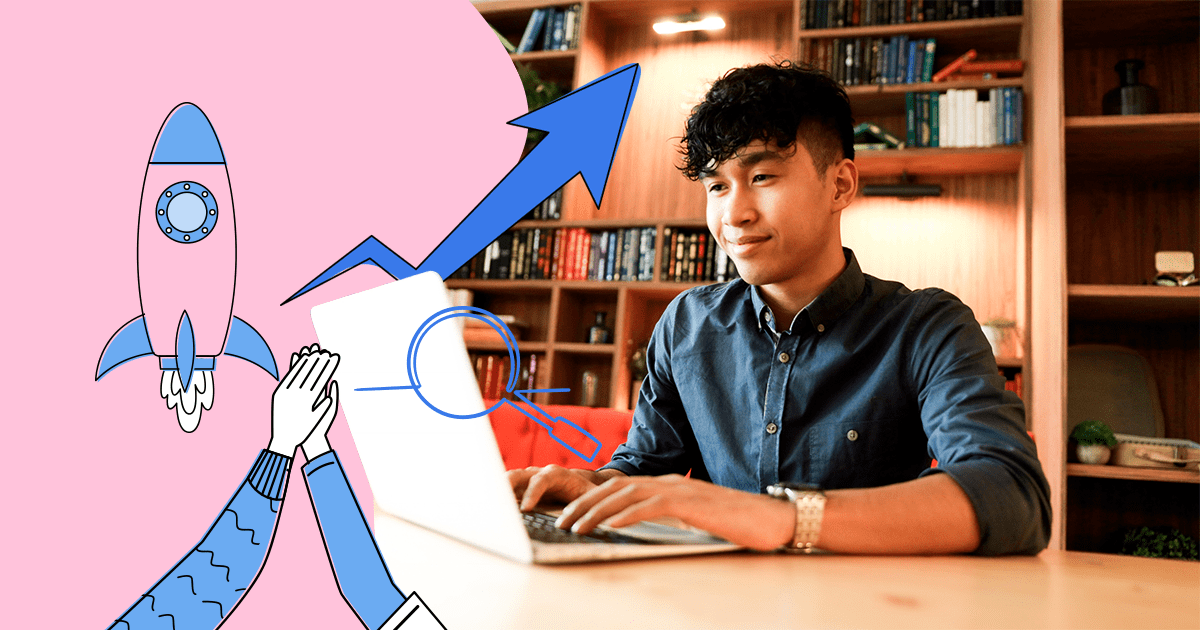There’s no doubt just how important tracking website visitor information is for your overall data-driven marketing efforts.
After all, you need to know what’s currently happening on your page before you can make decisions to scale up the elements that work or make significant changes to those that don’t.
While there are numerous tools out there you can use for additional insight, the most common and widely recognized is generally Google Analytics.
This powerhouse tool is incredibly robust and offers numerous features designed specifically for tracking and analyzing web data in a remarkable manner.
This completely makes sense, considering it is offered by the largest search engine on the planet.
However, most digital marketers don’t realize that there are simply tons of advanced features within Google Analytics that make viewing and dissecting data easier than ever before.
These special features are designed to make the whole process easier.
And knowing what they do can help you dig deep into the data behind what’s really going on with your digital marketing.
Here are a few of our favorite Google Analytics tips and hacks that every marketing professional needs to know.
Download this post by entering your email below
How is Google Analytics Helpful to Marketing Professionals?
At surface level, Google Analytics is helpful to marketing professionals because it offers insight into:
- How many people are visiting your page.
- What they’re doing while they’re there.
- And how long they stick around.
It also offers a ton of crucial information, like the most common type of device used to access the page, geographic information, and additional insights.
As a digital marketing expert, you can then use this information to tailor specific ad campaigns or content maps.
Besides that, Google Analytics allows you to see if certain marketing tactics and campaigns are working to bring in both paid and organic traffic.
If you’re a digital marketing professional who is hired to work on behalf of another company, Google Analytics also makes it easy to show your clients exactly what they’re paying you for.
Data doesn’t lie and being able to showcase reports and dashboards that correlate to specific marketing campaigns is huge.
8 Essential Google Analytics Tips and Hacks for Businesses
While it is pretty safe to say that anyone who understands the importance of SEO and digital marketing uses Google Analytics, there’s a good chance they might not be as knowledgeable about the various features available.
Simply put, there’s a reason why this program is considered such a powerhouse in the industry and why there are entire certification programs dedicated to becoming a Google Analytics expert.
Thankfully, we’ve put together this helpful guide with our favorite tips and hacks for more effective Google Analytics usage. But you can also learn how to master Google Analytics with this step-by-step guide.
1. Make use of segments
If you’re really looking to drill down the data and see where your site visitors are coming from, it is a good idea to make use of segments.
Segments are simply specific subsets of visitors who meet certain criteria that you set ahead of time.
For example, you could set a segment for everyone who lives in California or just those who use an Android smartphone device.
Or you can set a segment to track conversions over a certain dollar amount or customers that come from a specific campaign.
You also have the ability to track returning users based on browser history and IP address.
The level of detail you can use with these is pretty unlimited, so it is definitely an aspect you want to integrate into your reporting whenever possible.
Not only does it give you clear insight, but it can also be a powerful way to create custom audiences for your marketing campaigns.
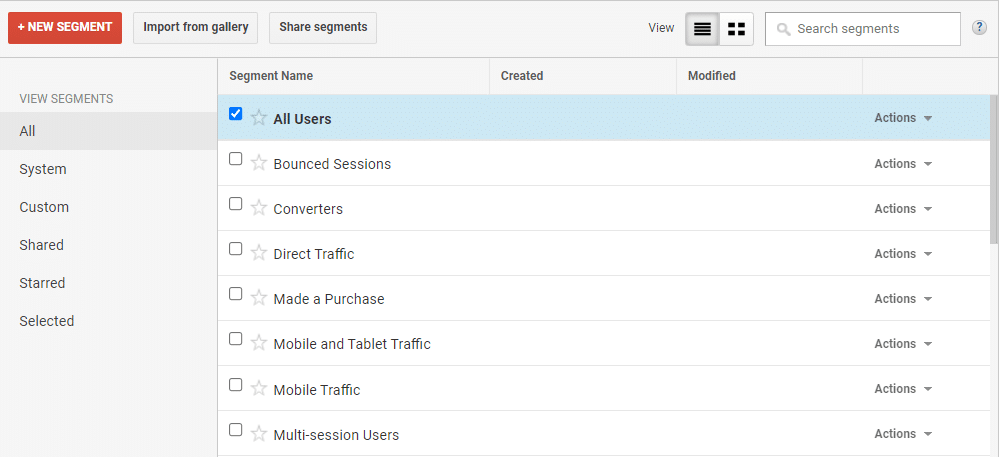
2. Remove your IP address
Have you ever tried to look at your website to ensure everything is correct and then noticed your business IP address showing up in your Google Analytics data?
Not only is this annoying, but it can also skew your reporting slightly.
What’s worse is if you have a whole team in your office working on various parts of the website, and each one of those hits is accounted for within your metrics. Yikes!
Instead, you can use a special feature within Google Analytics to remove your IP address.
By excluding internal traffic, you can help keep from accidentally creating an artificial traffic increase in your reporting and other associated problems.
The process of doing this is actually fairly simple.
All you need to do is create a filter for your Google Analytics account that specifically blocks your IP address from showing up in your reporting.
Once this is done, you can trust that your information is accurate and that internal traffic isn’t included in any of your marketing data.
Here’s a useful tutorial video:
3. Monitor your website speed
For many years, Google has made it clear that website speed matters.
In addition, there are multiple studies that show site visitors are less likely to trust a page that takes more than a fraction of a second to load.
To help ensure your digital home is optimized for a fast load time, it is important to check Google Analytics frequently.
The details available in the reporting tool should give you a general idea if your page is up to par on loading time or if it needs a little extra help.
If your site falls into the latter category, it’s probably time for a few upgrades.
However, it should be noted that the Google Analytics site speed report isn’t always as accurate as it should be.
In that case, it is important to compare data against a third-party tool, like our Stage Analyzer, to really get a clear picture.
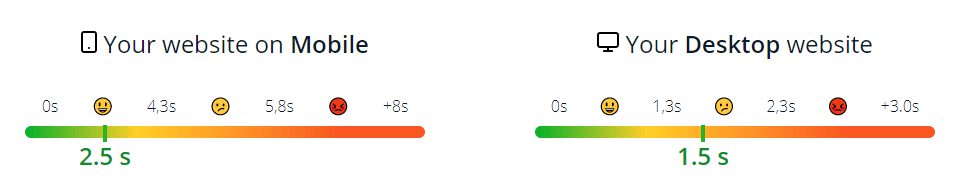
Ready to take your SEO to the next level? Go beyond technical SEO and improve your content strategy with writers who can help you create informative and engaging content. Sign up for the WriterAccess free trial now!
4. Get emailed versions of your top reports
Streamlining your efficiency also gets better when it comes to Google Analytics.
Instead of having to log in to your dashboard each time you want to know what’s going on, you can set your preferences to have a copy of your top reports emailed to you on a periodic basis.
This is especially useful if there are certain aspects you’re always looking at, such as general traffic and user demographics.
Having these reports magically appear in your inbox is an excellent way to save time while ensuring you always have access to the most recent data.
And it isn’t just the basics that you can have the platform send on a periodic basis.
If you’re running a specific campaign or looking to increase conversions, you can have the tool alert you when there’s a major change.
This is incredibly handy if you have multiple projects or clients simultaneously. It is also a simple way to share this information with others in your organization.
It is easy to set up weekly or monthly emails to ensure everyone is on the same page in terms of what’s happening with your data.
Here’s another useful tutorial video:
5. Use annotations
Sometimes it is incredibly important to notate context behind traffic spikes, dips, and other major changes.
This is where the annotation feature in Google Analytics is so relevant.
For example, let’s say you saw a dip in traffic on a specific day where the website was down for repairs for twelve hours.
You could leave an annotation on Google Analytics explaining the dip, ensuring that it is not confused with another contributing factor.
This is also true for times when you have a specific marketing campaign that you want to notate or remember in the future.
Furthermore, you have the option to use both private and shared annotations.
This is particularly handy if there are multiple members of your marketing team or if you’re working with an outside agency to reach specific goals.
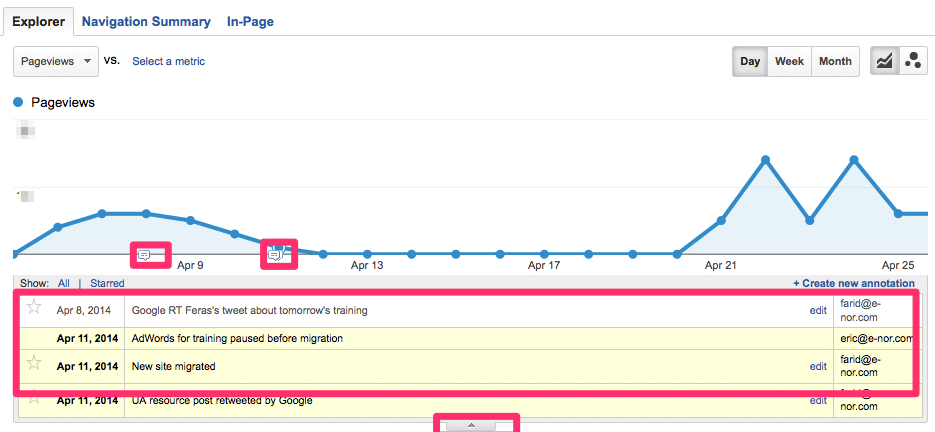
6. Create goals
When funneling traffic to your website, it is important to know exactly what you want your site visitors to do.
Taking that idea a step further, it is also important to track whether or not they are doing those things while on your page.
That’s where one of our favorite Google Analytics features comes into play.
Goals allow you to track how many people complete a specific task while visiting your website.
As an example, you might set up a goal for email list registrations or watching a particular demonstration video.
You could also create one for when a visitor spends more than two minutes on the page or scrolls to a specific point.
There’s even the option to add goals for triggered events, like scheduling a phone call or sending a contact email.
Tracking of goal competitions is something that can end up in a report and this can give your team significant insight into whether your promotions are working or not.
This is how you do it:
7. Optimize visitor insights by device
You already know that mobile browsing is a big deal and greatly affects your overall search engine ranking.
But are you using the tools available to you to adequately track how many visitors visit your website from a specific device and what they’re doing while on your page?
Often, an optimized website automatically includes a special design element for smartphone or tablet visitors.
But sometimes elements on these pages break — and having insights on how long these individuals stay on your site can let you know if there’s a problem.
In addition, this type of insight can help you determine when, how, and why your traffic is utilizing your website.
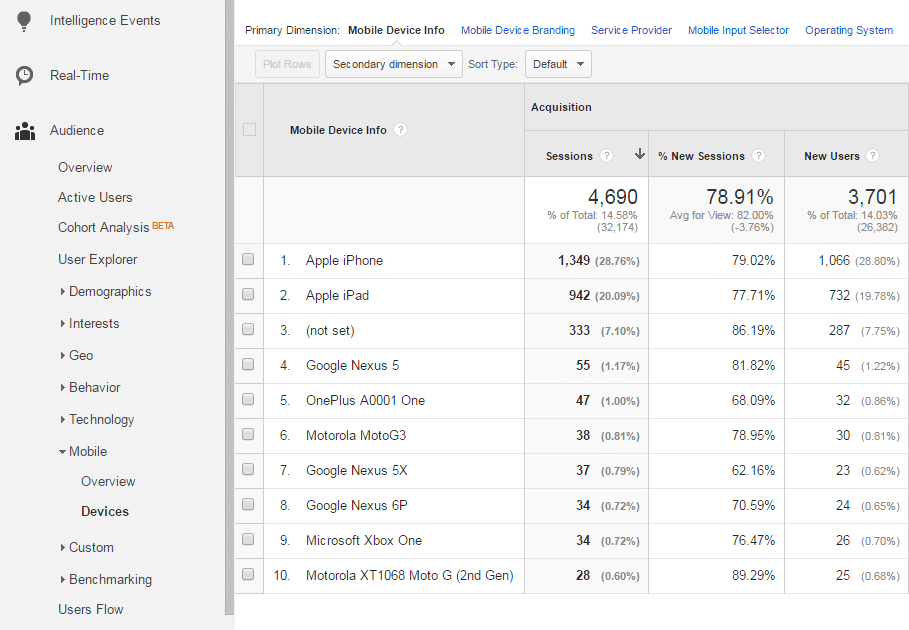
8. Compare historical traffic trends
Google Analytics can also help you compare historical traffic trends.
If your company deals in eCommerce or other online sales, this can be an incredibly powerful way to compare how a certain campaign did in previous years or if you’re really seeing natural traffic growth.
This type of reporting can also prove that your campaigns are working, too.
For example, if you normally only saw a set amount of traffic in the middle of June in past years, but saw a huge spike after running a new ad campaign this year, from that data, it would be easy to surmise that the campaign had largely to do with the sudden increase in traffic.
Watch this video with some nice tips:
Wrap Up: Taking Your Digital Marketing To The Next Level With These Google Analytics Tips
While you likely already use Google Analytics for basic website traffic reporting, the additional features we’ve covered in this guide are specifically designed to help your business strategies.
Not only do they make it easier to track where your site traffic is coming from, but these features also offer a robust approach to understanding what visitors are doing while on your pages.
In the end, this gives more credibility to your marketing campaigns and can make it much easier for your team to correlate wins and losses.
This is usually a big goal of any digital marketing team!
And if want more insights on why your website isn’t converting better, make sure to check Stage, a tool designed to identify various optimization problem areas in an instant.
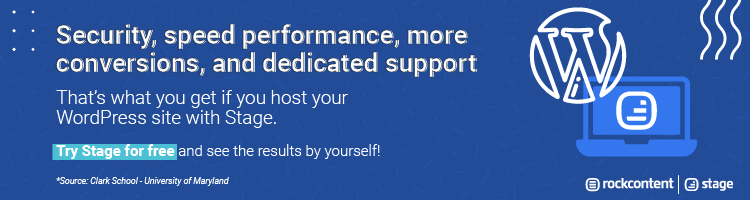
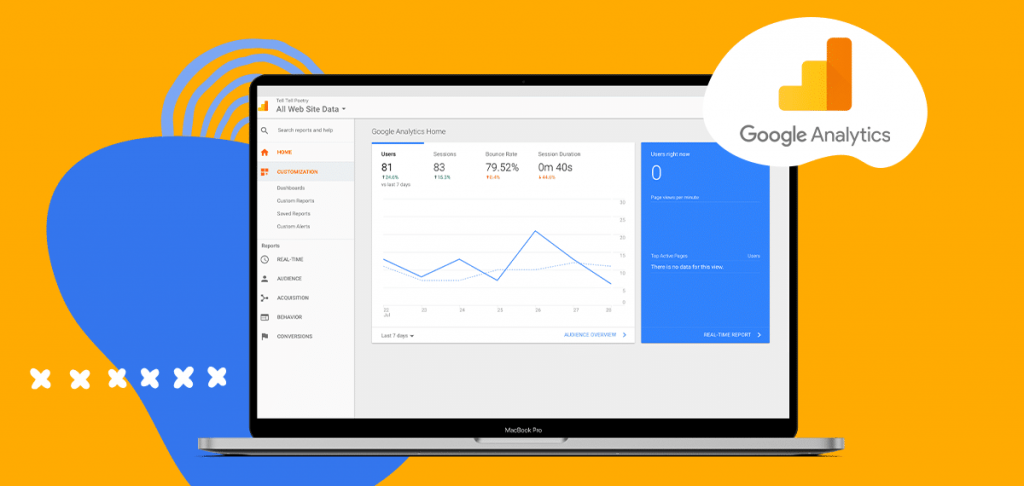

![[Rock NA] State of Marketing Reports 2024 – Comkt Hubspot State of Marketing Report 2024](https://rockcontent.com/wp-content/uploads/2022/07/Banner-Fino-Rock-Convert-2500-%C3%97-500-px-19.png)