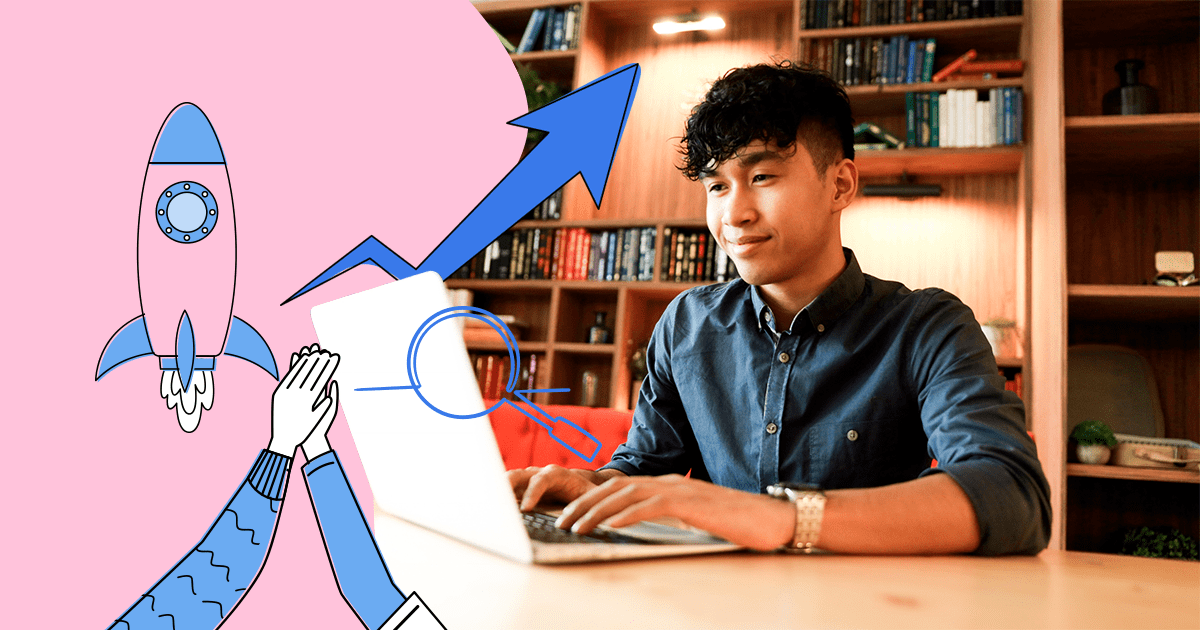Have you struggled with how to create a content calendar? If you’re having difficulty coming up with new topics for your blog, your website, and your social media posts, if your digital marketing lacks cohesiveness, and if you dread and sometimes delay creating posts, you probably need to use a content calendar.
You’re not alone. Digital marketing is an art and a science in itself…and if you’re a marketing manager or small business owner, you likely have a whole day’s worth of other projects and crises to address before you can even think about your content creation. That’s what makes a content calendar so invaluable.
What is a content calendar?
You might think of your content calendar as your editorial calendar for your digital content. It’s a written plan that tells you and your staff what topics you’re going to discuss on which day on which channels using which format. Most people set up their calendar for a quarter, a half-year, or a full year, but any time frame will work. You’ll at least want to set up 30 days of topics.
You can create your calendar on a spreadsheet or a calendar template. If you have multiple people working on your content, it’s best to make your calendar in a digital format, so that everyone can access it.
Why a content calendar is important to your overall digital marketing plan
Why is a content calendar important? Have you ever delayed posting on your website or social media pages because you were tired and just couldn’t come up with an interesting topic? It’s probably safe to say that all content managers have had that experience. A content calendar sidesteps that hurdle by telling what you’re going to be writing about each time you post. Search Engine Journal concurs. They report one of the main advantages of a content calendar is that it keeps you from scrambling for ideas at the last minute.
However, giving you direction and motivation isn’t the only benefit of a good content calendar. It also helps to keep your message consistent, so that you’re saying the same thing on your website as you do on your blog and social media pages. Consistency is essential for good branding.
How to create a dynamic content calendar?
Now that you know why you need a good content calendar, here are the steps to follow to create a content calendar that works well for you and your staff.
1. Define your goals
The first step to creating a dynamic content calendar is deciding what you want to accomplish with your content. Are you looking to drive more traffic to your pages? Are you looking to increase sales from your e-commerce and affiliate marketing efforts? Are you looking to gather good, qualified leads for your sales department? Whatever your goals, you need to set them down on paper before you begin and make sure that all of your calendar entries support that goal.
2. Choose your time and channels
The next step for your content calendar is to decide how often you want to post. Good SEO practices recommend that you post at least three times a week on each of your channels. Speaking of channels, you also need to decide where you are going to make your posts–on your website? on Facebook? or your blog? on LinkedIn? on all of the above?
When you’ve made these decisions, you can allocate the necessary spots to the available calendar days.
3. Pick topics and media
The key element of your content calendar is the topics you’re going to write about. You’ll also want to choose whether you’re going to post text, images, videos, user questions, or other types of media. To keep your readers’ interest, you’ll want to mix up the type of media you post.
When setting up your calendar, make sure to include seasonal and date-specific topics, such as those that have to do with holidays. You’ll also want to include evergreen topics that you want to keep emphasizing each quarter or year. You can use topics you’ve used in previous years. However, make sure to rewrite the post and not just re-post it. Otherwise, Google and other search engines will penalize you for duplicate content.
Lastly, make sure that you post something different on your different channels. Too many content managers post the same thing on their website, blog, and social media pages at the same time. This isn’t only bad for your SEO, but it’s boring for the reader. Don’t assume that your readers are only looking at one of your channels. Your loyal followers are likely subscribed to all of them.
4. Assign responsibility
A final element of your content calendar is assigning the posting tasks to a particular person or persons. This way everyone involves knows what they are supposed to do and when they are supposed to do it. Without assigning responsibility, it’s easy to put the task off as someone else’s job.
5. Review your progress
Just because you set out your content calendar for the entire year (or quarter), doesn’t mean that you can’t make any changes along the way. It’s a good idea to review your plan after a month or two and see what’s working and what could be working better. Make sure to access your goals and how your content calendar is helping you meet them.
Learning how to create a content calendar doesn’t have to be difficult. The hardest part is getting started. Put aside a little time and set out your plan for the next month, quarter, or even year. You’ll be surprised how much time having a good calendar of topics will save you in the long run.
If you need to improve your content calendar production and workflows, take a look at WriterAccess’ content marketing platform and managed services. We offer a 14-day free trial for you to decide. Try now!

![[Rock NA] State of Marketing Reports 2024 – Comkt Hubspot State of Marketing Report 2024](https://rockcontent.com/wp-content/uploads/2022/07/Banner-Fino-Rock-Convert-2500-%C3%97-500-px-19.png)