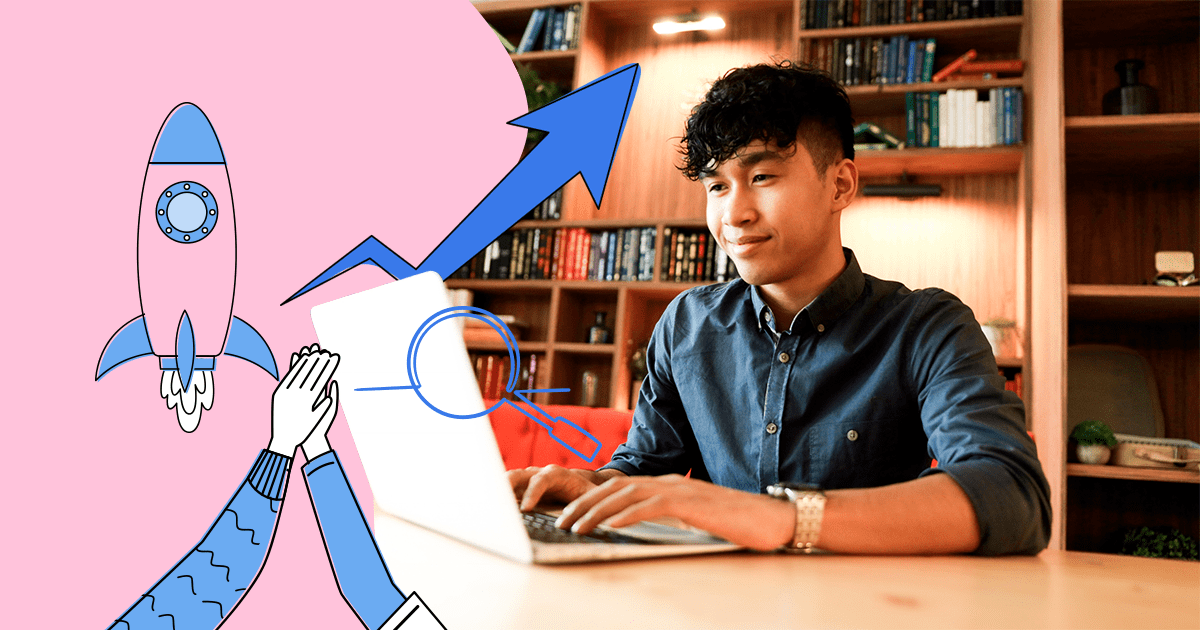Roughly 68% of website traffic comes from search engines. Naturally, that makes search engine optimization (SEO) extremely important for ecommerce websites.
If you develop a good SEO strategy, you will boost your traffic, increase your sales, and drive your business to new heights. But neglect SEO, and your eCommerce website may get lost among the 1.8 billion websites on the internet. If you don’t want that to happen to you, make sure you read on.
Create a strong foundation for eCommerce SEO
To build a strong ecommerce SEO strategy, you will need to start with a strong foundation. A strong foundation supports your other SEO efforts, making it pretty crucial. Follow ‘Checklist item 1’, ‘Checklist item 2’, and ‘Checklist item 3’ to build your foundation.
Checklist item 1. Make your online store mobile-friendly
Currently, 54.8% of website traffic comes from mobile or tablet devices. If you don’t want to lose this traffic, you’ll need to optimize for it.
There are two ways to do this. First, always choose a mobile-friendly theme when creating an online store. Mobile-friendly themes adapt your website’s links, images, and layout to your reader’s devices.
Once you’ve chosen a mobile-friendly theme, you will also want to use Accelerated Mobile Pages (AMP). AMP is an open-source project that aims to make mobile content load quickly by hosting cached versions of website pages on Google AMP Cache. You can make your pages AMP-friendly with the AMP plugin.
Checklist item 2. Optimize for answer boxes
Next, you’ll want to optimize your website for voice search and search engine answer boxes.
Voice search is exactly what it sounds like: a search made through voice assistants like Cortana, Siri, and Alexa. To optimize for voice search, make sure you target voice search keywords on key service and product pages.
Search engine answer boxes are the short text boxes that search engines put at the top of search results. You can see a search engine answer box below.
To get your content in this box, put 150 – 200 word answers to common questions on your website. For example, an online faxing service would include “what is online fax?” on their ‘Frequently Asked Questions’ page.
Checklist item 3. Install an SSL certificate
Last, you need to install a Secure Sockets Layers (SSL) certificate. An SSL certificate encrypts your website visitors’ connections. This encryption keeps your visitor’s data safe and improves your search engine ranking – as search engines prioritize ecommerce sites with SSL certificates.
You can get an SSL certificate directly from your website host or a third-party provider.
Know your audience and industry
Now that you’ve built a strong ecommerce SEO foundation on your website, it’s time to consider your audience and industry. During this stage, you’ll need to create a buyer persona and analyze your competitor’s strategies.
Checklist item 4. Create buyer persona
Let’s start with the buyer persona. While your target audience data describes your customers through basic information like age and gender, a buyer persona outlines your ideal customer’s character, values, and needs. Essentially, a buyer persona answers the question: “what do my customers want and why.”
Creating a buyer persona will help you understand your audience’s motivation on your website. This understanding will drive the keywords you choose to target throughout your ecommerce SEO strategy. To create a buyer persona, you need to collect customer data through market research, analyze this data, and build your persona.
Checklist item 5. Analyze your competitors
Understanding your competitor is key in out-selling them. To fulfill ’Checklist item 5’, you want to identify your closest competitors and highlight the weak points in their SEO. You can do this in five easy steps:
- List all of your competitors and their products
- Reduce your list to 3 – 5 of your closest competitors (in terms of target audience and product/ service offerings)
- Use an SEO tool to audit their websites
- Highlight areas of potential weakness (i.e., slow load time, bad images, no internal links)
- Identify your competitor’s top keywords, top traffic sources, and top-performing backlinks (i.e., links to their websites from other websites)
Once you have this information, use it to focus your ecommerce SEO strategy on your competitor’s weakest areas.
Leverage keyword research
Keywords are crucial in designing a good ecommerce SEO strategy. But before you can use keywords to optimize your website, you will need to conduct keyword research to identify common key head and long-tail keywords.
Checklist item 6. Identity head keywords
Head keywords (sometimes called ‘head terms’) are keywords that receive high levels of organic traffic from search engines (i.e., a high search volume). For example, if you sell women’s leggings, your head keywords could include “black leggings,” “women’s leggings,” and “leggings.”
You can identify head keywords related to your products using keyword tools like Google Search Console. Alternatively, you can search for common terms related to your business. As you can see in the image below, searching for “leggings” brings up a great list of head keywords for an online leggings store.
Checklist item 7. Identify long-tail keywords
Long-tail keywords are keywords that include 2 – 5 words. Long-tail keywords generally receive a lower search volume but return more specific results. For example, “leggings with pockets Australia” is a great long-tail keyword for an Australasian leggings business.
Later, you will use long-tail keywords as Latent Semantic Indexing (LSI) keywords. LSI keywords help search engines understand the context of a webpage.
Like head keywords, you can identify long-tail keywords using a keyword research tool or Google search. For example, here are some long-tail keywords starting with “black leggings.”
Optimize on-site
On-site SEO is one of the most crucial parts of any ecommerce SEO strategy. When optimizing your website’s on-page SEO, you are engineering your website to target your head and long-tail keywords. Follow ‘Checklist item 8’ and ‘Checklist item 9’ to do that.
Checklist item 8. Optimize your on-page SEO with keywords
First, you’ll need to optimize the on-page SEO of your web pages. When optimizing your content, you need to ensure that you choose one primary keyword and 2 – 4 LSI keywords for each page. Then, optimize to ensure that you:
- Use your target keyword 2-3 times every 100 words
- Use your LSI keywords at least once every 500 words
- Use your primary keyword in your headings, subheadings, title, meta description, and URL
- Write at least 300 words of content for each webpage
- Put your content in short paragraphs of 75 words or less
- Include common questions in your webpage for answer boxes (i.e., “what is online faxing”)
- Break your content up with images, charts, infographics, and videos
If you use WordPress, you can simplify the on-page SEO process using a free plugin like RankMath or YoastSEO.
Tip: Make sure you choose a unique primary keyword for every page. Otherwise, you risk ‘keyword cannibalization,’ which occurs when your web pages compete with each other for traffic from search engines.
Checklist item 9. Optimize your images
Once you have optimized your text, you’ll need to focus on your images. Using SEO-friendly images will improve the ranking of your pages, as it shows search engines that your web pages are engaging.
When optimizing your images, make sure you:
- Name your images in an SEO-friendly format (i.e., ‘wordpress-traffic-2021’)
- Include an alt-tag for each image (i.e. ’a-chart-of-wordpress-traffic-2021’)
- Include your targeted keywords in your image alt-tags
- Reduce your file sizes to below 70 kb (so your images don’t slow your page speed)
- Only use PNG and JPEG files
- Link to the image source where applicable
- Use non-pixelated images
Grow your site authority
Now that we’ve discussed on-page SEO, let’s talk about off-page SEO. Off-page SEO is optimization that occurs off your website. There are plenty of great ways to improve your off-page SEO ranking, including starting social media accounts, adding your website to directories, and earning backlinks.
‘Checklist item 10’, ‘Checklist item 11’ and ‘Checklist item 12’ cover these strategies.
Checklist item 10. Set up social media accounts
Social media is a great way to bring more traffic to your website – and the more traffic you have, the better search engines will rank your website. So what kind of social media should you use?
Ideally, you’ll want to set up a social media strategy on 1 – 3 platforms. Here are ten of the best platforms for ecommerce businesses:
- TikTok
- YouTube
- Snapchat
- Medium
Once you select the right platform for you, you’ll need to use it to link back to your website. To get the best results, make sure you use Social Media Optimization (SMO).
Checklist item 11. Add your website to directory listings
Directory-based marketing has now been popular for over 200 years, and it’s still big in the internet age. Instead of adding your ecommerce business to the phone book, you can now add your business to online directories.
Adding your website to directories drives traffic to your site and gives you a high-quality backlink. To get directory listings for your website, apply directly to:
- Foursquare
- Superpages
- Yellowpages
- Mapquest
- City-Data
- Local Guides
- HotFrog
- MerchantCircle
- Spoke
- Yelp
You should also set up a Google My Business listing to get one of these listings:
Checklist item 12. Create backlink-worthy content
In the final part of this stage, you’ll need to develop backlink-worthy content. Backlink-worthy content inspires other websites to link to your website. Backlinks from other websites increase your site authority, as they essentially tell search engines that your website is a reliable source.
You can get very creative with backlinkable content, as you can create videos, how-to guides, podcasts, infographics, charts, and eBooks for your readers. If you are looking for inspiration, check out this eBook experiment FlippingBook developed to drive website traffic. It was easy to create and extremely successful.
Tip: When creating backlink-worthy content, always mark your URL with one of these link trackers. Link trackers allow you to collect data on your link’s performance.
Conduct an SEO audit
Once you have set up a solid SEO foundation and optimized your website content, it’s time to evaluate your strategy with an SEO audit. Although evaluating your strategy can be frustrating, it’s important. If you don’t fix the flaws in your website’s SEO, you limit your website’s ranking.
Follow ‘Checklist item 13’, ‘Checklist item 14’, and ‘Checklist item 15’ to conduct a successful SEO audit.
Checklist item 13. Audit your website with an SEO tool
Auditing your website with an SEO tool is the fastest way to identify potential SEO problems. SEO audit tools crawl your website and evaluate your page speed and on-page optimization. They also scan for common technical errors.
Each SEO tool gives you a score or a grade, as well as a list of suggestions for improvements. Once you have that list of suggestions, proceed to ‘Checklist item 14’
Checklist item 14. Resolve common technical SEO errors
During this step, you need to resolve the errors decreasing your website’s ranking. While this is not a comprehensive list, here are some common problems and potential solutions:
- Duplicate content (simply remove the duplicate)
- No HTTPS security (get an SSL certificate)
- Search engine bots cannot crawl your website (remove any ‘noindex’ meta tags you used and ask Google to re-crawl your website)
- You have no XML sitemap (follow the steps in ‘Checklist item 17’)
- Your images are decreasing your page speed (compress your images)
- Broken links (remove the links)
- Your website performance is average (try AI optimization)
- Your website is not mobile-friendly (get a mobile-friendly theme and embrace AMP)
Checklist item 15. Increase your page speed
Finally, you’ll need to ensure your web pages are loading quickly, so your visitors stay on the page. While it takes the average website 10.3 seconds to load, the ideal page load speed is 2 – 3 seconds. Once you get your page speed within that ideal bracket, search engines will rank you higher, and your bounce rate (the rate at which visitors leave your website without visiting multiple pages) will decrease.
To increase your website speed, use one of these page speed tools. Then, follow the suggestions to increase your page speed. This might include using a Content Distribution Network (CDN), reducing the amount of JavaScript, CSS, and HTML your website’s theme uses, or decreasing your image quality.
Get a comprehensive look at your site’s SEO status
At this point, you have nearly finished with your ecommerce SEO strategy. However, there are still a few small tweaks you need to make to enhance your website’s ranking. While these tweaks may seem small, they will have a big impact on your website together – so don’t neglect them!
Checklist item 16. Simplify your site’s structure
First, you need to simplify your site’s structure. The path with the least resistance is the path most people will follow. When you optimize your website, you need to make it easy for visitors to navigate by simplifying your site’s structure.
The easiest way to simplify your site’s structure is to prioritize your pages. Your most important content should either be linked on your homepage or 1-3 clicks away. You should also link important pages in your website’s header and footer.
Ideally, your site structure should look like this:
Checklist item 17. Submit your sitemap to Google
A sitemap is a model of your website search engines use to analyze your content. Search engines like Google use sitemaps to help their crawlers navigate your website more efficiently.
Submitting your sitemap to Google is an easy SEO strategy, as it requires very little effort and will help boost your search engine ranking. To submit your sitemap to Google, follow these steps.
- Generate a sitemap manually or using one of Google’s preferred sitemap tools
- Submit your sitemap to Google using their Sitemaps report tool
You can also submit your sitemap to other search engines like Bing and Yahoo through their sitemap report tools.
Checklist item 18. Add 301 redirect to expired pages
While you could delete expired pages from your website completely, this isn’t always wise. If an expired web page still ranks well on search engines, you could leverage it for extra traffic and an SEO boost.
To leverage your expired web pages, add a 301 redirect to pages. This will allow you to redirect your traffic to a fresher, newer version of the webpage. You can add a 301 redirect by coding it manually, using a plugin, or your website host’s tools.
Checklist item 19. Optimize your URLs
URLs are an often overlooked but still essential component of ecommerce SEO. When creating your strategy, leverage your URL’s by following these guidelines:
- Use 128 characters or fewer per-URL
- Use each web page’s primary keyword in the URL
- Use URLs that describe your content (i.e., use the URL ‘samplewebsite.com/about-us/’ for your ‘About Us’ page)
- Use a consistent URL style
- Separate words with hyphens (i.e. ‘samplewebsite.com/about-us/’ rather than ‘samplewebsite.com/aboutus/’)
- Keep your URL clean (i.e. ‘samplewebsite.com/blog/how-to-grow-sunflowers’ rather than ‘samplewebsite.com/blog/flowers/2391394881035838184.html’)
Checklist item 20. Learn good ecommerce practices
Finally, don’t forget to keep working on your ecommerce SEO knowledge. While it’s easy to get good at SEO, there is always room for improvement. To keep your skills sharp, build your knowledge through podcasts, workshops, and SEO certifications courses.
Don’t forget to use the internet to your advantage either. Always seek out expert guides when you venture into new territory. For example, refer to guides like this one when starting an online store.
Create an effective ecommerce SEO strategy from top to bottom
While ecommerce SEO can be time-consuming, it’s a worthy investment every business needs to make. Now that you’ve got the tools and the knowledge to improve your website SEO, it’s time to take action.
The key to creating an effective ecommerce strategy lies in planning. Follow the checklist items in this guide and improve your website SEO from the top down.
This article was written by Mark Quadros. He is a SaaS content marketer that helps brands create and distribute rad content. On a similar note, Mark loves content and contributes to several authoritative blogs like HubSpot, CoSchedule, Foundr, etc. Connect with him via LinkedIN or twitter.

![[WA] Ultimate Content Marketing Kit](https://rockcontent.com/wp-content/uploads/2022/08/Content-Marketing-Kit-750x200px.jpg)
![[Rock NA] State of Marketing Reports 2024 – Comkt Hubspot State of Marketing Report 2024](https://rockcontent.com/wp-content/uploads/2022/07/Banner-Fino-Rock-Convert-2500-%C3%97-500-px-19.png)