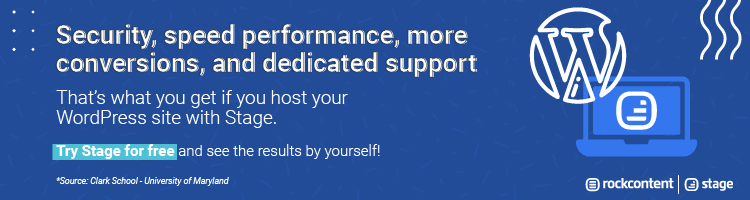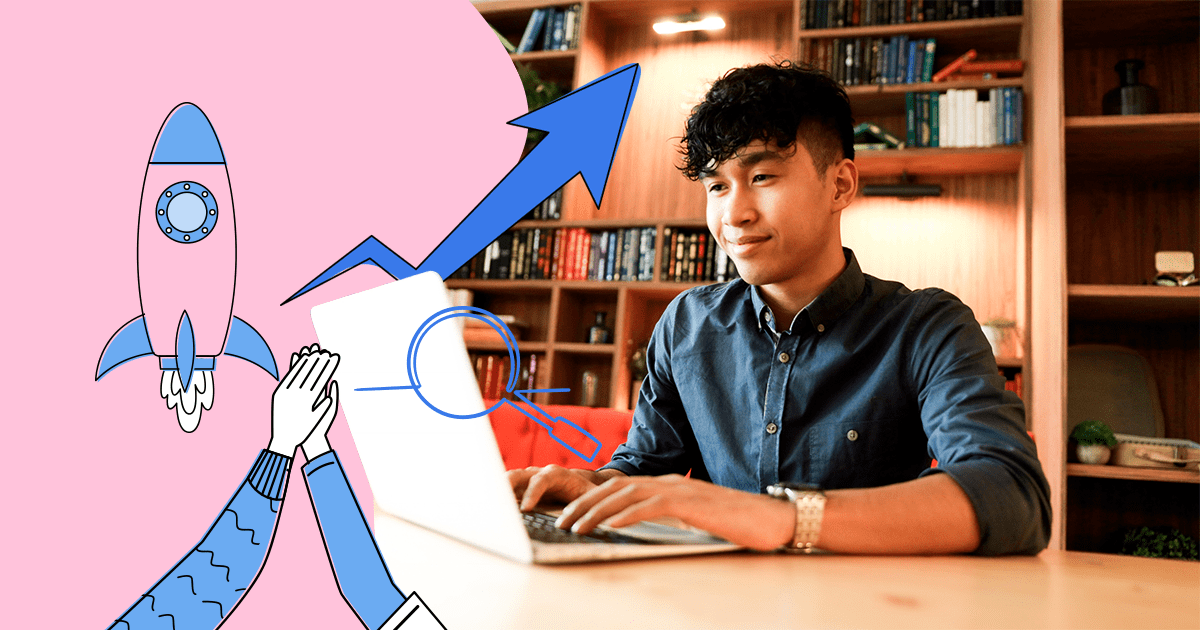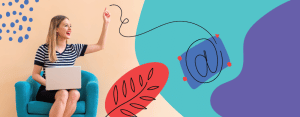There are two redirects that can be used to direct site users and search engines to a different URL than they’d originally planned to visit.
While we know that these two main types of redirects will end up with similar results, there are differences between them that you should know before electing to use a 301 or 302 redirect for your website.
If you choose the wrong kind of redirect or opt to use a redirect when one is not needed, you could negatively impact your SEO and search rankings for anywhere from a few weeks to a year.
To avoid that, it’s best to get to know what the redirects are and when to use them.
In this post, we will explain all about 301 vs 302 redirect, when you should use them to change your URL, and how they impact SEO when you decide to implement them.
What is a 301 Redirect?
A 301 redirect is a type of permanent redirect.
HTTP status code 301 means that a page has been moved permanently. 301 codes are commonly used to ensure better compatibility.
When someone types in your website’s address, a 301 redirect will automatically change the address request and redirect them to your new website or page.
301 redirects also allow browsers to cache the new forwarding address. With that allowance, it’s possible for the address to resolve more quickly, but the initial changes may take longer than with a 302 redirect.
It’s believed that 301 redirects pass on around 95 to 99% of the page authority that you had at your original URL.
When Should You Use 301 Redirects?
301 redirects should be used in a few different cases including when you intend to permanently change the URL of your website.
Other common reasons to use 301 redirects include:
- If you permanently migrate your content to a new domain.
- If you switch your website from HTTP to HTTPS.
- When you want to permanently merge multiple websites or pages together at a new web address.
- When you intend to permanently change the URL structure used on your website.
- If you need to fix non-www or www duplicate content problems.
Essentially, 301 redirects are for changes you intend to make permanently. If you don’t want to make a permanent redirect, then we suggest that you look into a 302 redirect instead.
Check out this video for more information:
What is a 302 Redirect?
A 302 redirect is a temporary redirect.
The purpose of a 302 redirect is to propagate changes to a forwarding address quickly, so traffic is moved to your new location rapidly.
If you’re not sure what kind of redirect to use, we suggest using a 302 redirect. A 302 redirect is reversible if you change your mind and want to go back to your original address.
When Should You Use 302 Redirects?
302 redirects are not used nearly as often as 301 redirects, which is something to keep in mind.
Normally, they are only used if:
- You have a temporary promotion and want to redirect your website’s visitors to a unique sales page.
- You are A/B split-testing the design and functionality of a new website or page.
- You want to redirect users to the correct version of a site based on their preferred language or location.
- You want to ask for feedback about a new page or design without influencing your current SEO rankings on the old site design.
302 redirects are extremely helpful in cases where you want to receive temporary feedback or test a new design.
Anything that isn’t permanent is usually the right use for a 302 redirect since you intend to use the old page again after only a short period of time has passed.
How Does a 301 or 302 Redirect Impact SEO?
Webmasters should know that using a 301 or 302 redirect can impact SEO. Search engines handle URL redirects differently depending on the type used.
To the search engine, a 301 redirect shows that the website has been permanently moved. For permanent changes to a website and continued ranking through SEO, a 301 redirect is necessary.
On the other hand, if you’re only performing a temporary change, a 302 redirect is better. It tells the search engine that the changes are temporary and may not impact the original page’s SEO ranking.
Remember that search engines have to determine if a page has permanently moved or if it is in a new location only temporarily. If you use the wrong kind of redirect, it’s possible for the search engine to get confused.
What happens if the search engine is confused?
Well, it may not rank your website when it needs to, or the Google aging delay may be triggered.
If you accidentally trigger the Google aging delay, your website may fall out of the search results and rank for many months, sometimes as long as a year.
During that time, your website traffic may take a negative hit.
Why is there this difference in how Google handles 301 and 302 redirects?
If you change your business name or address, Google puts protections in place to wait and see if your business is legitimate.
Rather than promoting you right away through the search rankings, there is a built-in delay to prevent businesses from rapidly changing their website URLs and confusing consumers.
Why the Google Aging Delay Is Important for SEO
Now that you know the way that you redirect your website could influence the Google aging delay, here’s why you should care.
Google is the leading search engine and the one that most people use online. If you use the Internet to market your website, getting listed on Google gets you more traffic, as Google provides 25 to 50% of all Internet traffic.
When you initially list your website, it may go through the Google aging delay. The point of this is to make sure new sites aren’t flooding search results and that the results that Google does provide are of good quality.
So, when you list a website, it may initially have good rankings but then be pushed down in the rankings from several months to a year. Then, your site will be reranked and bubble up in the search rankings.
If you decide to change your URL as a response to lower traffic, for example, you may reset the Google aging delay.
Temporary redirects are less likely to do this than major redirects, which is why it’s important to use the correct redirect depending on your needs.
There are also other methods for handling an aging delay if you trigger one, such as:
- Buying a listing that already ranks well and moving to that URL.
- Having sites with strong traffic links to yours to boost traffic for you.
- Start a search engine advertising campaign to capture traffic.
- Continue to update your website with good SEO-heavy blogs or content to help its ranking increase.
Fortunately, using the right redirect will minimize the risk of an aging delay. The right updates can also help Google know to reassess your site and boost its ranking sooner rather than later.
301 vs 302 redirect: Which is better?
301 and 302 redirects are different, but one is not necessarily better or worse than the other.
On a user’s end, there isn’t much of a difference between the two, and most people won’t notice any difference unless you put up a notice that your website has temporarily or permanently changed its URL.
The new URL will be cached by the visitor’s browser with a 301 redirect, which can be beneficial.
However, to search engines, the redirect you choose does make a difference. 302 redirects are handled very quickly, but 301 redirects are not.
As a result, if you erroneously use the 301 redirect and need to revert to an old URL, it could take months for the search engine to recognize the changes.
So, to summarize: 301 redirects are designed for permanent changes. 302 redirects are temporary.
Depending on the goals you have for your content, it may make sense to use a temporary redirect or a permanent one.
To index a new URL, a 301 redirect is the right choice. If you plan to switch back, a 302 redirect is better.
Wrap Up
Navigating the intricate world of website redirects is crucial for maintaining a seamless online presence. Ensure your website redirection is swift, secure, and optimized with Stage, the ultimate solution for managing your WordPress website.
Ready to enhance your website’s performance? Experience the power of Stage today.
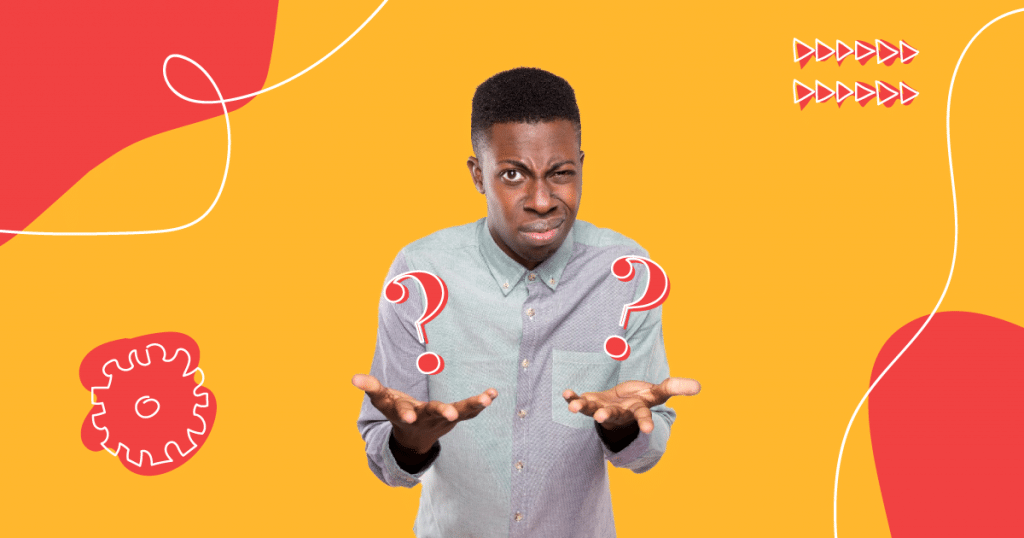
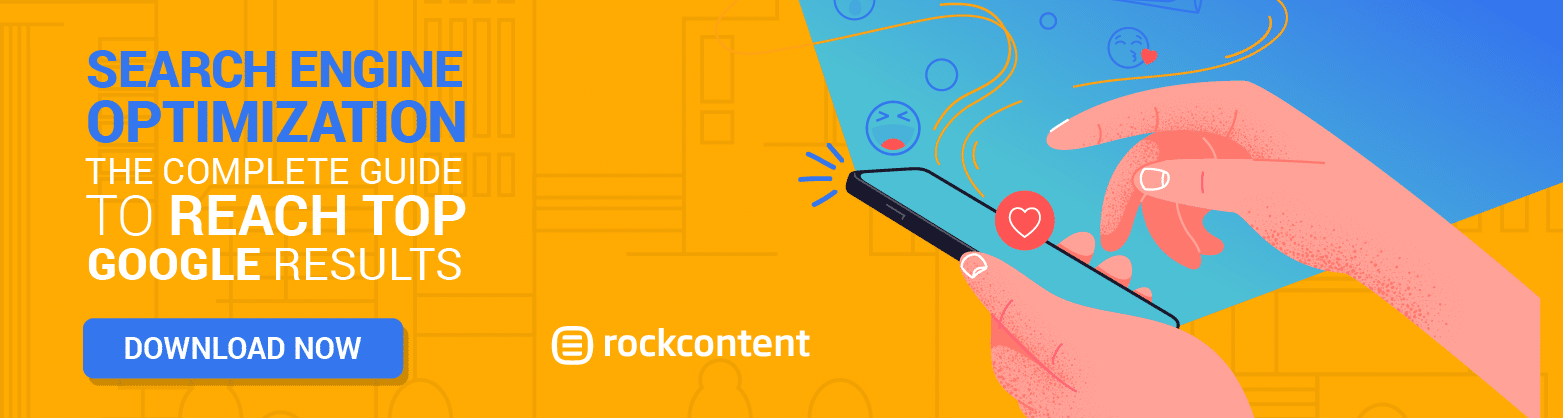
![[Rock NA] State of Marketing Reports 2024 – Comkt Hubspot State of Marketing Report 2024](https://rockcontent.com/wp-content/uploads/2022/07/Banner-Fino-Rock-Convert-2500-%C3%97-500-px-19.png)