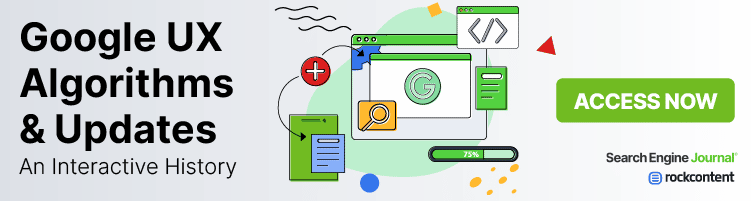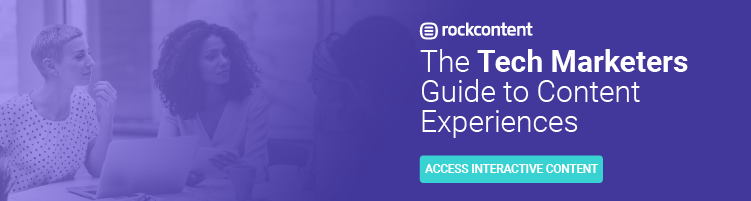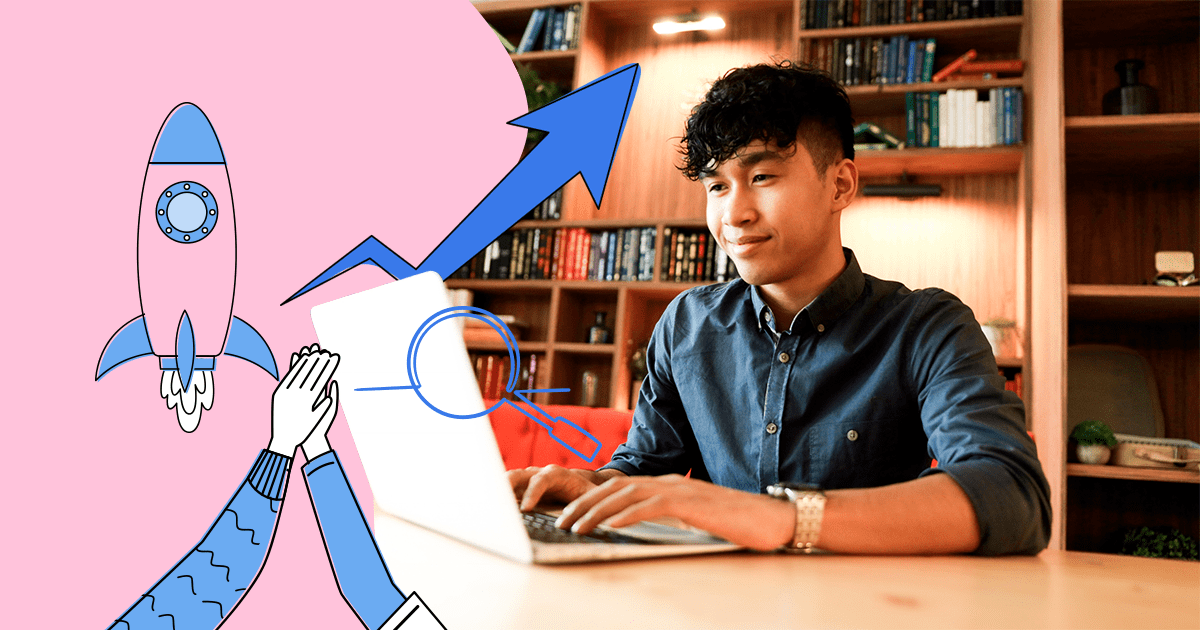User Experience, or UX, has been one of the most mentioned terms in the world of Marketing and the corporate sphere as a whole. It deals with how users interact with a company’s product or service, as well as with its channels during their buying journey.
We have a very scholarly concept here, right? But, as we know, the practice involves some adjustments and customizations, especially when considering the different market niches.
Consequently, this requires a deepening of the concept, understanding its importance, and even knowing the expected trends in the coming years.
Thinking about the essential information you need to apply these ideas to your business, we have organized this content in the following way:
Keep reading!
What does User Experience mean?
User Experience (UX) is about how people interact with a product or service, whether in the online or physical worlds.
This includes relationships with the company’s channels, browsing its website, receiving the product, and even the possibility of triggering after-sales actions.
Here it is worth reinforcing an important fact: every company offers a UX to its customers — the difference is if it is relevant or not.
In other words, if a company’s website is not responsive, if it takes too long to load information, or if the buying process is bureaucratic and confusing, the client is experiencing a UX that they would rather forget — and will probably do so.
But if they find a site customized with their latest searches, with the information they need on the first screen, and that offers quick shopping solutions with no extensive registration, they will have a much more satisfying User Experience.
Another fundamental point that helps to take this concept to different market segments is to understand the user and the experience separately.
By doing this individual analysis, it is possible to map the user’s characteristics and needs and then apply this information to create an experience that meets and exceeds their expectations.
What is the importance of UX?
The user’s perception is the key to success. On a scale of relevance, they can assess if a site or product is useful, has differentiated value, or is pleasant to use.
Let’s look at a very practical example: a pineapple is useful for people, as it can be eaten. However, the fruit has a thick peel, full of thorns, and is difficult to cut.
A supermarket that offers minced fruit will add value to the user’s vision — in this case, the consumer. To that, it will increase the value of the product once it also needs to invest in other resources, such as its labor force.
Besides, offering mint, lemon scraps, and other accompaniments next to the pineapple stall will change the experience and, therefore, the consumer’s perception of the product’s consumption.
The same happens with sites, channels, and processes offered by a company to its clients. They can be useful, add value or, at the highest level, do all this and also add a relevant experience to the user that makes them loyal and causes them to promote what they have experienced.
In the Digital Marketing world, UX in the structure of websites, e-commerce, and blogs is essential for the user to remain in the domain for longer and, in fact, consume the content, products, and services offered at the address. But what are its basic guidelines?
What guidelines does UX bring?
Some experts credit Don Norman, co-founder of the Nielsen Norman Group, as the inventor of the term User Experience in the 1990s. In this video, he explains what UX is and what are its guidelines.
In this approach, UX embodies all end-user interactions with the company, its products, services, and processes, and considers:
- the feelings and emotions provoked in the users since the experience is a personal one;
- what the channel, product, or service represents in the user’s journey and the context in which they are experienced;
- the evolution of the experience over time, since, besides considering the external moment, it should also be relevant to be positively registered in the user’s memory.
The use of these guidelines allows us to take the User Experience strategy to several business areas in different segments and, mainly, to put the user and the customer in the center of the actions.
Do you realize that UX is a customer-centric positioning concept? So, how to apply these guidelines and concepts in the business website to cause all these listed effects?
How do you apply UX to your website?
To create an efficient User Experience strategy for your business website, you need to think about design, mobile responsiveness, upload speed, and other features that interfere with the way the user navigates through customized content.
In this case, we also need to take into account the User Interface (UI), that is, the interface that the user sees and with which they interact. It should be simple to browse, even if there is an infinity of complex codes and programming behind it.
Global UX Checklist
To evaluate the User Experience provided to the public, a checklist can help. Consider whether the product, process, or website is:
- useful, meeting one or more user needs;
- easy to use, without processes or barriers that make it difficult to work with;
- accessible in all platforms and languages;
- easy to find, considering its visibility in search engines and also the architecture of internal information;
- reliable;
- desirable, valuing aesthetics and attractive experience.
A good way to understand UX in a website is to imagine how it would be if Netflix were a difficult platform to navigate if it didn’t have content suggestions that consider your latest choices and the possibility of creating filters for children’s content, or even if it didn’t organize the movies by category.
In the Netflix platform, both a beginner user and one who is already a regular consumer of its content can navigate easily, without the need for a complex guide, right?
Website UX Checklist
This is one of UX’s points on the site, which is also followed by:
- quick loading: when users search for information, they have urgency in the answer — otherwise, they can search in another address;
- content scannability: ensuring that the user can choose between reading in the proposed order or browsing through the highlighted titles and information in the way they prefer;
- attractive visual: that organizes the information so that users can easily conduct themselves according to progress;
- responsiveness: since the user can decide to access the content from different devices, such as smartphones, desktops, or tablets;
- relevant and objective content: without elements that take the focus away from what matters to the user.
Without a satisfactory user experience, SEO strategies, and the creation of the marketing funnel, among other actions for content optimization, may have their results compromised because the user will not have the interaction necessary for that.
In other words, the User Experience must be part of the Content Marketing strategy of your site, either in its design or in what it presents as information.
What are the reasons for using User Experience on your site?
With a User Experience planned to be relevant to the blog’s visitors, you will start noticing some results.
Increased organic traffic
The effects of UX on the site happen practically in a cascade, starting with the increase in organic traffic.
A well-structured content with relevant information will attract more users. The search engines’ algorithms will identify their differentials and, consequently, emphasize the site through a better ranking, for example.
Increased visitor’s time on page
With content that triggers positive feelings, solves the customer’s pain, or even surprises them, such as the pineapple example, the time spent on the page and the ability to nurture the potential customer increases.
Besides being a ranking factor for search engines, this is an experience that allows the customer to absorb more content and buy what is being offered.
Increased Conversions
If the user absorbs the contents and sees themselves aligned with your differentials, they will decide to buy the product.
This result is multiplied by many other potential clients, because each one, in their own way, passes through than satisfactory experience.
We can still notice two other interesting results with the use of UX.
One of them is resource savings; since the interface’s configuration, the website’s tools, and the content will be customized according to what is relevant to the buyer persona. At the same time, the user’s perception of value will increase.
UX and SEO are connected
Ever since Google’s Page Experience update in June 2021, UX and SEO have been interconnected. Standard SEO can get your site so far in terms of rising in the search engine rankings, but adding an excellent user experience can help to get you even further. Increasingly, anyone who wants great results with their SEO efforts needs to also look at user experience.
While we wouldn’t go quite as far as to say that user experience is now part of search engine optimization, we would say that UX certainly now links into SEO and shouldn’t be ignored.
For the best results in the SERPS, there’s little doubt that user experience and SEO now go hand in hand. SEO works to take your site higher in the search engine rankings and helps to get your content found for relevant search queries.
UX ensures that your content is easy to access and read and that other relevant content is signposted so that users stay on your site longer, increasing your site’s dwell time.
Why is UX Important for SEO?
User experience and SEO are both about giving your site visitors what they want and enabling them to easily find and read the information they’re looking for.
They simply use different paths to get there and, in doing so, complement each other’s efforts, which combine to give you a better result when used together.
You can still optimize your site for SEO without looking at your user experience and vice versa, but if Google is paying attention to user experience as a ranking factor, then that’s a strong indicator that you should too.
How User Experience can affect your SEO
User experience really can positively affect your SEO efforts and help you further optimize your site for the search engines. Here’s how:
Search intent
Part of SEO is ensuring that your content aligns with user intent and that your content answers what the user is searching for specifically. Adding user experience into the mix can ensure that when they get to your site, users can find that content quickly and easily read and absorb it.
It’s not enough just to drive traffic to your site. When users arrive, they have to be able to find what they want and it must be easily digestible with a good layout to encourage the eye to follow the page.
Navigation and engagement
One of the factors that Google now looks for is site dwell time, which is simply how long someone stays on your site. With a great user experience, users can be encouraged to explore more pages and to stay on your site for longer which, of course, then increases dwell time and allows your site to be ranked higher.
It’s what’s known as having a “sticky” website. UX achieves this by ensuring ease of navigation, great calls to action, and by pointing out further reading on similar topics on your site.
Higher rankings
Google is actively ranking some pages over others because of a better user experience.
If your site and your competitor’s site have equally good content, Google may rank their content above yours if they consider your competitor’s user experience to be better than yours. That’s how much of a difference it can make.
UX and SEO really are two sides of the same coin. While SEO is focused on sending the right people to your site, UX’s job is to make sure they stay for longer and are more likely to convert. If you weren’t convinced before about adding user experience to your SEO efforts, we’d suggest that gaining higher conversion rates should be the final convincer.
UX Deliverables
Either during a project or after it finishes, if you’re using UX, you will have to present UX deliverables to your internal team, if you’re using UX on your own website and SEO efforts. Or, if you’re working on user experience for clients, you’ll need to present these same deliverables to them.
The idea of these deliverables is to have firm results and records of what work has been done to show what you’ve achieved. Your deliverables also show why you’ve done things in a particular way and provide clear reasons for other team members or clients. If you’re aiming to convince the board or higher managers, providing a clear picture of your deliverables can help you do that.
1. User Research
Creating a good user experience starts with user research. While you can analyze your own site to a certain extent, you still need user input because you’re so close to your own site that you likely won’t see some of the things that need improving.
UX designers can use quantitative and qualitative research to find out what users think of their website and what doesn’t work as well as it could. User research can be done by using in-person or online focus groups and testing sessions, by running surveys, and by looking at feedback on various aspects of your site.
Some software can aid with user research too, by providing data and analytics, including heat maps, on how users are using your site and which pages they are visiting.
Following on from user research, your UX team may create user or buyer personas to build up a data-backed picture of what your site users are like and what their preferences are.
2. Interaction Design
At this stage, you need to produce either a wireframe or a prototype of your website. This should be as close to the finished item as possible so that your team can clearly see how users might interact with your site, how they would get the information they want if they can easily sign up to your mailing list or find details to contact you, how they can perform particular tasks, such as checking out, and how easy your site is to use.
Again, various software types can help you produce either a wireframe or a prototype of your site to assist with this.
This stage enables you to get informed sign-off from upper management or clients to continue on and build your design.
3. Competitors Assessment
This can be an extremely helpful part of UX design. Examining your competitors’ user experience can inform your own. It’s far easier to look at their UX with an outside eye and see what they are doing well, what isn’t working for them, and what you can do better.
You can then produce a competitive assessment report or analysis report that will be very useful when looking at improving your own user experience.
4. Information Architecture
While information architecture might sound complicated, all it means is that you need to decide how best to organize the information on your site for your users. If you have a large site with hundreds of pages, this is especially important. Information needs to be organized logically and in a way that makes sense for site visitors.
To do this, you could produce a site map, a content inventory, or provide sample user flows that show how people will move around your site.
User Experience Tools
UX tools are designed to help you look at your user experience and see how people are using your site. The right tools can help you analyze and improve your user experience.
You can use tools to help you interview users and gain information, feedback, and insights. There are also tools to create wireframes and prototypes and help with the design. Tools can also be used for user testing.
Here are just some of the tools you can employ:
Figma
According to Figma’s own site, their software connects “everyone in the design process so teams can deliver better products, faster.”
Figma is a design and prototyping software that enables team members to collaborate in real time and work together to test projects for usability. Figma includes an online whiteboard called FigJam to help teams work together and brainstorm.
This is helpful for individual team members as they can see progress, keep up-to-date, and perform their own tasks in combination with the rest of the team. Team leaders and managers can see who is working on what and what they are doing. Anyone can comment on the project to provide updates and suggestions.
Adobe XD
Adobe XD allows you to design apps and websites. You can create wireframes and prototypes that are interactive to allow your design team and, potentially, users to test your site and offer feedback. It’s even easier to get feedback as it’s possible to share your interactive prototypes on different platforms.
This is another tool that allows for easy team collaboration.
Dovetail
Dovetail describes itself as “the flexible research platform for teams that gets you from data to insights fast, no matter the method.”
This app is cloud-based, allowing you to take notes, store data, and analyze your research, including gaining sentiment analysis.
Whether you use live or online focus groups, surveys, or any other method for gathering user feedback and information, you can collate everything and analyze it with Dovetail.
This software is capable of handling and storing audio files, transcripts, images, videos, notes, and more. You can then use the stored information to see patterns and search your data. You can also filter and tag images and files.
Inkscape
When designing user experience, you may need to create vector graphics and wireframes to assist your team and any users providing feedback. Adobe is known for its Illustrator software, which is of high quality, but also comes with quite a price tag. If you have a smaller budget, Inkscape could provide you with what you need for free. It can do much of what you’d expect from Illustrator but, obviously, without the price tag.
You may find it is slower than Illustrator on occasion, but apart from that, it should be able to do everything you need.
Sketch
According to Sketch’s website, this is “a Mac app for designers to create, team up, prototype, and more. A web app for everyone else to browse, give feedback, inspect, and hand off – in any browser.”
For UX designers and their teams, Sketch has some excellent features to ensure great results, including vector editing and prototyping.
The site also describes shared Libraries, components, and styles, reusable design templates, control over color profiles, and more.
You can also store, sync, and share documents, define permissions, share feedback, test prototypes in any browser, and use developer handoff tools.
UXPressia
This platform allows you to create customized customer journey maps. This allows you to see any customer touch points and improve your customer experience.
You need to complete your buyer personas first before you can use this software, but once you do, you can use UXPressia to see an overview of how users interact with your website. You can keep all of your customer experience assets together in one place and use the software to interact and collaborate with your team.
Lucidchart
Lucidchart describes itself as “the intelligent diagramming application that brings teams together to make better decisions and build the future.”
You can use Lucidchart to create flowcharts and diagrams, including mapping out the user journey. The software is cloud-based, so you can collaborate with your team in real-time and try out other design ideas and options. You can also easily share progress and results with upper management as needed.
If you already have existing design components, you can use drag and drop to bring screenshots of your site or product into the software.
Lucidchart also connects to other software that you might need to use, including Salesforce, GitHub, and Confluence. This allows you to bring in other data from your existing programs and produce real-time diagrams.
This gives you excellent options for working on your customer user experience with real data rather than guesswork or gut instinct.
InVision
InVision is another excellent prototyping tool. It is easier for beginners than using something like Figma, with a smaller learning curve. Although Figma has more features, it depends on what you need to do, and you may not need a full package like that.
Figma is more self-contained, whereas with InVision, you will need to import any libraries and files that you want to work with.
The prototypes that you create with this software will give an experience very like using a real website, so you can test what users would make of your website design very effectively.
Google Optimize
Google Optimize offers something completely different from the previous tools. With this tool, you can set up and run A/B tests on your website. You can set up versions of your website with different content and experiment and test to see what works best.
The software also integrates with Google Analytics allowing you to also run multivariate (MVT) tests and redirect tests.
To do this, use Google Analytics first to find any pages on your site that need improvements. Next, open Google Optimize and use the editor to create variations of each page so you can test them to see what improvements actually work. You can then analyze your test results and find the best-performing page.
Wrap Up!
As you can see, there are a great many different types of software that can help you at every stage of upgrading your user experience. Choose the right software for what you need and let the software help you do the work.
While there’s a lot of work involved in assessing and improving your site’s user experience, a great user experience always starts with quality content. If you don’t have that to begin with, any other improvements you make won’t have as much of an effect.
Why not sign up for our 2-week trial to WriterAccess? With WriterAccess you can enjoy access to a whole range of top-quality writers to create and edit your content for you.
Let WriterAccess help you with your content strategy and produce excellent content to make your user experience truly great. Sign up for your 2-week free trial today!


![[Rock NA] State of Marketing Reports 2024 – Comkt Hubspot State of Marketing Report 2024](https://rockcontent.com/wp-content/uploads/2022/07/Banner-Fino-Rock-Convert-2500-%C3%97-500-px-19.png)